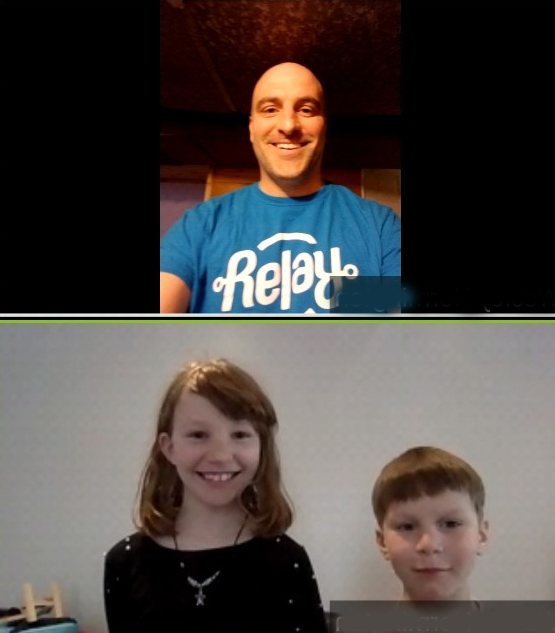Rebecca Swanson, Western Canada Manager
With the closure of schools, and the changes in how we work, one thing has been certain: much of our learning, and our day to day work has moved online.
Relay Education has shifted in how we work as a team, as we are now all working from home, and we have also been looking at new ways to offer our programming to students in this new reality. We know first hand that navigating this change can be the following things: interesting, invigorating, eye-opening, and, at times, confusing.
Here are a few of the things that we have learned, and how we have approached our next steps:
1. You can’t rush into the change.
Transitioning content from in-person to online doesn’t happen overnight. There are many factors to take into account, and nothing will replace hands-on learning, or in person conversations. It is ok to take a step back, revisit your objectives, and look for new ways to meet them, or new objectives to meet that are in line with your overall goals. Then plan how to move forward.
2. Keep it simple.
Starting out, don’t try to pile on too many options or activities. Build a solid base, and then add fun extras from there. That said….
3. There are (too) MANY tools
There is so much available for online learning and classroom management. Figure out what is best for you and your use. Here are a few that we have found and recommend:
· Demio: Mainly used for marketing, but can be used for lessons as well if simple polls and handouts are needed.
· Peardeck: Works alongside PowerPoint and Google Slides to create engagement opportunities in live lessons. Peardeck is giving educators free access to premium for the bulk of this school year.
· Thinglink: Creates interactive images which could create virtual tours and experiences with images such as diving deeper into one portion of an image by adding additional information, sounds, and links to more information.
· Classflow (free!): Allows teachers to create presentations, polls, and questions to interact with students throughout lessons. Can also be used within classrooms with smartboards.
· Kahoot!: Creates learning games that can be played on pc’s or devices. Games can be played live or at the pace of the students following the lesson.
These are just a few of the ones we’ve found in our research that we thought could add to our online lessons, but new ways to interact and provide content are popping up every day.
4. Take it easy on yourself and your teams
The whole world is shifting, and everyone is doing the best they can in the shift. The ability to be productive as a person affects your ability to be productive as a team. There are some real personal challenges that come to the table with each person, and Zoom exhaustion is a real thing.
5. We’re here to help
Relay is excited to offer online workshops for students where we’ll be able to reach students across Canada in new ways. We will continue to spark new conversations around energy, the environment, and sustainable careers. Learn more about our programs here